I've decided to make a tutorial on how to track your order from Gmarket (English). I like shopping from this website and I've been buying from them for a few years now!! In the past, my friend used to help me order, but this year, I've taken the plunge to order on my own! It has been quite a good experience so far.. There are some hiccups in some orders, but it was good for most part of it.
After making an order, the most exciting part is waiting for your package to arrive, right? Yes! Usually after placing an order, I'll log in at least once a day to check on the status of my parcels. I'll try to do a step by step explanation and try to make it simple. It is really quite easy after you've gotten the hang of it.
--
But first, let me simply explain how the shipping process works:
1) Let's say you ordered items from Seller A, B and C.
2) After the order is placed, Seller A, B and C will send the items to the Gmarket warehouse (Domestic Delivery). Usually items that are ordered from the same seller will be packed together (uhh, quite obvious) so the domestic tracking of all the items from that seller should be the same, and should all arrive at Gmarket warehouse at the same time.
3) People at Gmarket warehouse packs all the packages from the 3 sellers into one big box.
4) The final weight of your box is measured and the final shipping fee is calculated & updated.
5) Now, remember you have paid for the shipping fee during your first payment?
If the ACTUAL cost is more than what you paid, you'll have to top up & pay the balance.
If the ACTUAL cost is less than what you paid, the excess will be refunded back into your account (which you will not be able to withdraw, but you'll be able to use it in future)
6) Your big box will then be dispatched from the warehouse to the airport & on it's way to you! (Overseas Shipping)
--
--
Domestic Delivery
Under "My Gmarket", click "Shopping List":
Under the column "Shipping", the status of the domestic delivery (from seller to Gmarket warehouse) will be stated for each item:
Here are some possible status that you may get (that I know of)
- On Pre-request -- This is usually right after you made payment. This status should only be there for a short while (a few minutes).
- On Request -- This is when the order has been sent to the seller and you're currently waiting for them to prepare and send out your item to the Gmarket warehouse. Most sellers don't work on weekends or after working hours... so don't worry when it stays on this status for a long time. If it takes an abnormally long time, you may send a message to the seller to inquire (try to type in korean or simple english).
- On Delivery -- The item is on its way to the Gmarket warehouse!
- Expected Delivery Date: xx-xx-xx -- I used to think that the date stated is the date that the seller would SEND out the item.. but I realised that it was the expected date that the item will REACH Gmarket Warehouse. This is from my observation. Either way, it means that the seller has acknowledged the order and will/has prepared to send out your item.
- Domestic Delivered -- Your item has reached the Gmarket warehouse!! I think the status changes to this when Gmarket warehouse has acknowledged that the item has reached the warehouse. So this status may be updated slower than the tracking provided by the courier company (see next paragraph).
- Returned -- This usually means the seller has cancelled your order and has refunded you.
*To note: Usually the items ordered from the SAME seller will be sent out together to Gmarket warehouse in one package.
Now, you'll find that when the status is at "On Delivery" or "Expected Delivery Date...", there is a green box that says "Tracking". You may click it and track the status of the domestic delivery. A page will pop up and show the status of the delivery. Different sellers may use different courier companies, so the page may differ. Usually the page will state the customer's name. Occasionally, the name stated is not yours. Don't freak out.. Every time that happened to me, my parcel still reached me safely. I figured that the seller probably sent out all the orders from different customers together to Gmarket under one name.
The pop-up page will usually be in korean. You may translate it with an online translator and it is usually quite easy to understand.
After the courier company has stated that the delivery is complete, the item status will change from "On Delivery" to "Domestic Delivered". Sometimes this takes a while.
*To note: Sometimes the courier company does not provide online tracking, and you won't be able to track the item.. Or sometimes an error page shows up.. But don't worry... be patient and wait for the status to change to "Domestic Delivered".
After ALL your items' status are at "Domestic Delivered", you can now track the overseas shipping.
--
Overseas Shipping
I only do check this after all the domestic delivery has been completed.
Under "My Gmarket", click "Overseas Order".
Under the "Worldwide Shipping Status" column, it will state the status of the overseas shipping progress:
Here are some possible status that you may get (that I know of):
- Item(s) partial arrived -- As you can see, when the domestic delivery has yet to be completed, the status will be this.
- Domestic completed -- All the items you ordered have arrived at the Gmarket warehouse.
- Addtional Shipping fee paid -- After all items have arrived, the packages will be packed by Gmarket, weighed, and shipping fees will be calculated. Usually when no top-up of shipping fee is needed, the status will be this.
Now, let's return to the "Shopping List" page.
Under the "Details" column, you should see another green "Tracking" button:
You'll get another pop-up when you click it. The pop-up page should say "Delivery Status for your EMS". It is the status of your parcel after it has Gmarket warehouse has packed your box and dispatched it out to the airport. EMS is the courier company who will send your box from the Gmarket warehouse to you.
-- from this part on, there may be some differences depending on which country you live in. I live in Singapore. --
The status should progress as such (quite self-explanatory):
- Posting/Collection
- Arrival at outward office of exchange
- Departure from outward office of exchange
- Handed over to Air carrier
- Received by Air carrier
- Departure from Airport
- Arrival at Destination Airport
- Delivered to Destination Airport**
- Arrival at inward office of exchange**
- Final Delivery
- For Singaporeans -
Sometimes speedpost will tell you that the item number is not valid. Don't panic. It probably hasn't reached the hands of Speedpost. After it has reached Speedpost, you should prepare to receive the package soon. The status does not update very accurately. Speedpost delivers at really random days/time --- I don't know why. I have EVER received my parcel at 8PM on a Sunday (even though the parcel already reached Singapore on Thurs/Fri). My theory was that the delivery dude must've gone home with the van & my parcel and thought that he will drop by my house on Sunday night while on his way to the movies. LOL.
--
Some tips.....
If you want your things urgently, then it is best that you order from LESS sellers. Because that means there are LESS sellers to wait for and less chance that someone will delay the shipping. But then again, it is also possible that you're lucky, and all of your sellers sent out your items promptly to Gmarket.. That ever happened to me. The fastest order I've ever had was my 3rd haul --- it took only 4 days! Remember that they don't work on weekends, so do expect to wait if you ordered near the end of the week.
Korea also has a big holiday called Chuseok and during the holiday, many sellers & courier companies (& Gmarket) will take a (long) break. Chuseok for 2012 just passed. It is usually in Sept. Google it to find out what date it is on for the year (it is different every year).
If you think that you've waited for an abnormally long time, send a message to the seller or Gmarket CS. You may type in English. I would say try to type in simple English, without abbreviations or short forms so that there will be no miscommunication (or if they need to, they can use online translators more accurately).
That's all!
--
Whew, took me a long time. Do leave a comment to let me know if my guide has helped you (or even if you've read it!!). It'll make my day to know that it has at least helped someone. =^.^=
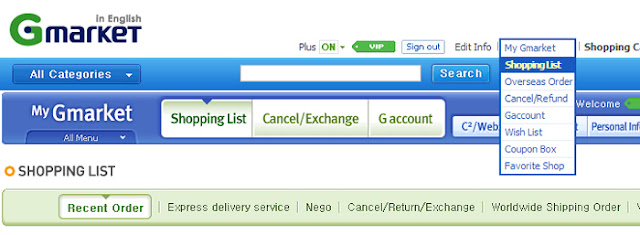




Hey there. I came to say thanks. My package is stuck at the airport and I was wondering why that is. How many days does it usually take before it's delivered by the local carrier?
ReplyDeleteHi! Are you from Singapore? I just ordered recently and it was delivered to my doorstep in less than 12 hours after the plane landed in Singapore.. It used to take 1/2 days. If your country's customs are more strict, maybe it will take a few days to clear customs? Or maybe the status is not updated and it is already collected by your local courier. If I were you, I'll check with my local courier (who delivers EMS packages) whether they have received my parcel.
DeleteHey, this tutorial was just so nice and quite informative too. In order to expand the businesses you might need services for Warehousing and it is quite difficult to find a renowned service at affordable prices. But I am glad that I found the best Warehousing service Dallas for this purpose. They have solved our business issues regarding warehouse and distribution.
ReplyDeleteWhen you track shipment you need to get the digits properly arranged and in order for tracking your package.
ReplyDelete